Blitz 1UP
Giving indie developers a boost
USEFUL ARTICLES
Add PNGOptimiser to your toolbox!
PNGOptimiser is a free tool that makes it easy to shrink the file size of your images without losing the quality. The user interface is simple, just drag and drop any image to make it smaller.
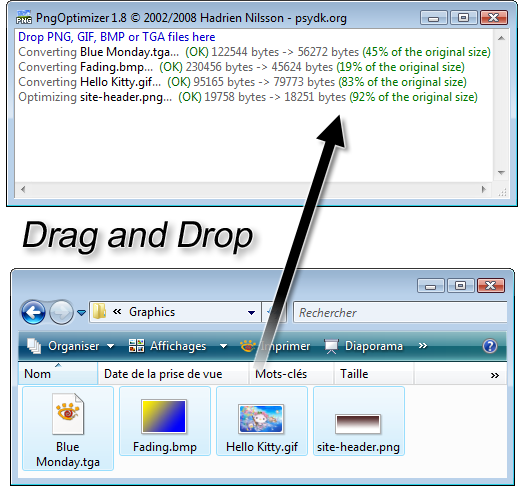
When trying to squash the download size of your game to under 20megs this tool can be a life saver. Many of my images end up at half or even a tenth of the original size! I’ve found this program especially useful for optimising in bulk.
The program has a few hidden options under:
C:\Users\UserName\AppData\Roaming\PngOptimizer\PngOptimizer.ini
BackupOldPngFiles = 0 //This adds an extension to the original image. I tend to back up the files manually so have turned it off and there are a few more options you might want to have a play with here too.
PngOptimizer works on Windows (2000/XP/Vista).
If you ever need to shrink the file size of an image you will want to add this to your toolbox.
K.V.
Source: http://psydk.org/PngOptimizer.php
Be the first to comment on this story.